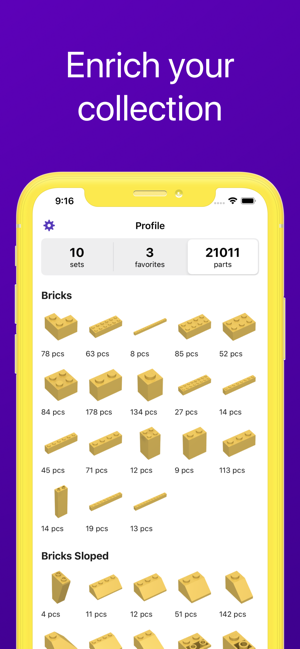價格:免費
更新日期:2020-07-16
檔案大小:41.3 MB
目前版本:1.0.10
版本需求:系統需求:iOS 13.0 或以後版本。相容裝置:iPhone、iPad、iPod touch。
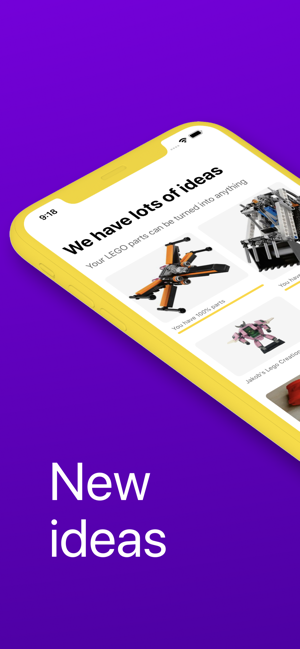
Brickit will tell you what you can assemble using the LEGO parts that you have.
It's simple:
1. Find all of your LEGO sets in the application. Brickit has a complete catalog of models built in, so you will find everything you have.
2. Use the “Complete set” filter or follow the set-completeness scale. The more parts you have from the set, the easier it is to assemble.
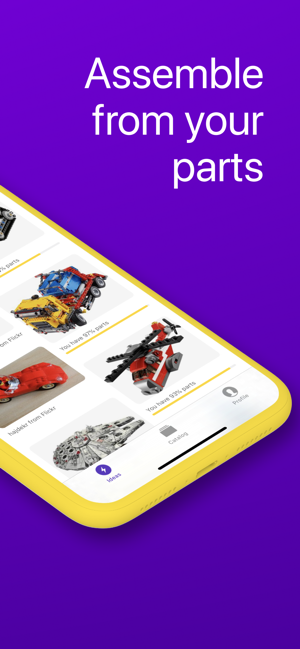
3. Choose one of the ideas, open the instructions, and assemble!
The application catalog contains more than 4000 ideas suggested by LEGO fans from all over the world - for example, the tractor and the winged kangaroo invented by an Austrian student.
Recommendations
Brickit shows what you can assemble right now, and where there are not enough parts - and which ones in particular. Filters and collections will help you find the right idea if there are many parts and choices.

Order
With Brickit you will have a neat LEGO catalog - and all the instructions are at hand. So do you know how many parts you have now? With such a directory you will find it out.
Inspiration
When you are looking at a heap of parts, it’s hard to see a future castle or a supercar in it. Brickit will help you resolve and get down to business. Even if the instructions in the application do not fit exactly, they will push the imagination and direct engineering.

Disclaimer:
- Brickit was created by fans; it is not an official LEGO® product.
- LEGO® is a trademark of the LEGO group of companies. The LEGO group of companies does not sponsor or support Brickit.